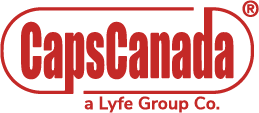Capsule design goes far beyond functionality. It plays a key role in product differentiation, brand identity, and consumer perception. With this in mind, CapsCanada has developed an advanced digital tool: the Capsule Simulator, an intuitive and visually advanced digital tool designed to optimize the design and selection of customized capsules before starting production.
What is the CapsCanada Capsule Simulator?
The simulator is a 3D configurator that allows our customers to visualize, in real-time, how their final capsule will look like. From the choice of capsule type, size, body and cap colors, finishes, and printing styles, the simulator offers a visual experience for those looking to bring to market a product that is functional, safe, and aligned with their brand identity.
Capsule simulator key benefits
Customization
The simulator eliminates trial-and-error at the visual design stage. It allows you to test capsule configurations in terms of color, size, and style, and adjust visual elements before placing an order.
Various Capsule Types
Customization begins with choosing the capsule type. The simulator includes the following options:
- G-CAPS®: 100% bovine hide gelatin capsules
- K-CAPS®: Vegetarian capsules made from HPMC.
- AR-CAPS®: Acid-resistant capsules, designed to release its contents in the intestine.
- Flavored Capsules: Deliver a pleasant taste and aroma, creating a more enjoyable and engaging capsule intake experience.
- LQ-CAPS®: Capsules for liquid formulations, offering better absorption and less need for excipients.
Importance of Color in Capsule Design
Capsule color is more than a visual choice, it’s a strategic one. It serves key functions such as:
- Quick product identification
- Differentiation between strengths or formulas
- Brand recognition and recall
- Transparency or opacity, depending on content visibility
CapsCanada offers a full palette of standard/synthetic dyes and naturally derived colors, ideal for brands with clean-label positioning. The simulator allows users to independently select colors for both the cap and the body, unlocking a wide range of combinations and aesthetics.
Printing Options: Logo & Text
Capsule printing is essential for branding and compliance in some industries. The simulator allows users to preview two key print options:
- Logo placement: For corporate branding or private label identification.
- Text printing: Typically used for batch numbers, product names, or dosage codes.
Each element displayed makes it easy to evaluate contrast, readability, and positioning before moving into production.
Capsule Size Visualization
The simulator also allows for precise selection and visualization of a variety of capsule sizes.
Additional Simulator Features
The Capsule Simulator offers more than just visual customization—it streamlines the entire design and planning process with key features such as:
- A real-time design summary
- Easy reset and clear options
- Built-in quote request functionality
These tools make the Capsule Simulator not just a design tool, but a full visualization and decision-making platform.
How to Use the Simulator
- Select your capsule type based on your formulation needs
- Customize size, color, printing, and finishes
- Preview your capsule in 360°
- Save your design and submit a quote request
A Tool to Transform Your Capsule Selection
In today’s competitive industrial landscape, where efficiency, customization, and quality are essential, having the right tools to guide technical and visual decisions is critical.
CapsCanada’s Capsule Simulator goes beyond a basic configurator—it’s a strategic resource for companies, formulators, and manufacturers aiming to launch capsules that truly stand out.
By exploring all design variables in a digital environment, you can validate concepts before production, reduce costs, and avoid errors at critical stages. The ability to adjust colors, apply logos, and define capsule size and finish delivers a high level of customization that directly enhances product perception in the market.
If your goal is to innovate, accelerate product development, and align formulation with brand identity, the Capsule Simulator is your ideal starting point.